




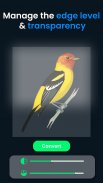



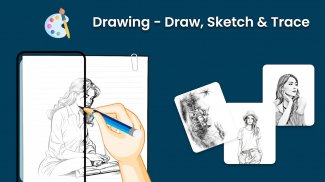

Easy Draw
Trace to Sketch

Description de Easy Draw: Trace to Sketch
🎨 Le traçage est utilisé pour transférer une image en dessin au trait à partir d'une photo ou d'une œuvre d'art. Vous placez votre papier calque dessus et tracez les lignes que vous voyez. Alors, tracez-le et dessinez-le. En utilisant cette application, vous pouvez apprendre à dessiner ou à tracer.
Sélectionnez une image dans la galerie ou capturez une image avec un appareil photo, puis appliquez simplement le filtre. Après cela, vous verrez cette image sur l'écran de l'appareil photo avec transparence et vous devrez mettre du papier à dessin ou un livre sur tout ce que vous souhaitez tracer et dessiner. Votre image n'apparaîtra pas sur papier mais sur une image transparente avec appareil photo afin que vous puissiez la tracer sur papier.
Caractéristique clé:
✍️ Niveau Edge :
Filtre Edge Level, vous pouvez contrôler la netteté et la définition des bords de vos dessins, leur donnant un aspect différent et professionnel. Le réglage du niveau de bord peut vous aider à obtenir différents styles artistiques et à mettre en valeur des détails spécifiques.
✍️ Bruit :
Pour lutter contre tout bruit indésirable dans vos dessins ou images, nous avons inclus un filtre Bruit. Cette fonctionnalité permet de réduire le grain ou la pixellisation, ce qui donne des lignes et des surfaces plus propres et plus lisses.
✍️ Contraste :
Le filtre Contraste vous permet d'améliorer la gamme tonale de vos dessins, rendant les couleurs plus vibrantes et les ombres et les hautes lumières plus prononcées. Il ajoute de la profondeur et de la richesse à votre œuvre.
✍️ Netteté :
Le filtre Netteté vous permet d'améliorer la clarté et la netteté globales de vos dessins. En ajustant le niveau de netteté, vous pouvez obtenir un aspect plus défini et plus soigné, faisant ressortir votre œuvre d'art.
Grâce à cela, vous pouvez apprendre et pratiquer le dessin. Facilitez également le traçage d’une image. Sélectionnez simplement une image dans l'application ou la galerie, appliquez un filtre pour créer une image traçable. L'image apparaîtra à l'écran avec la caméra ouverte. Placez le téléphone à environ 1 pied au-dessus, regardez dans le téléphone et dessinez sur du papier.
























